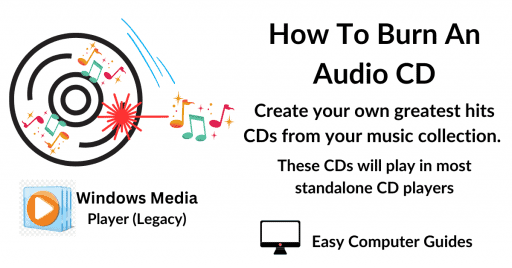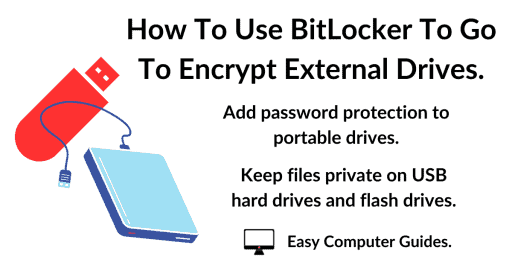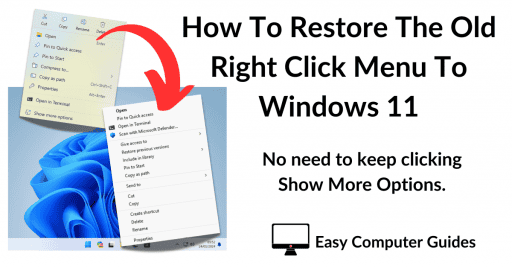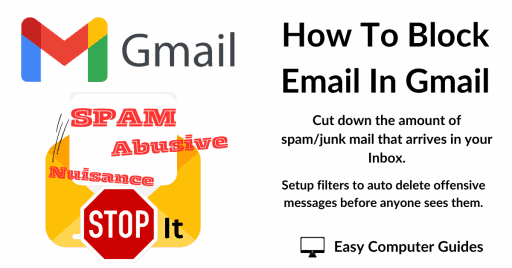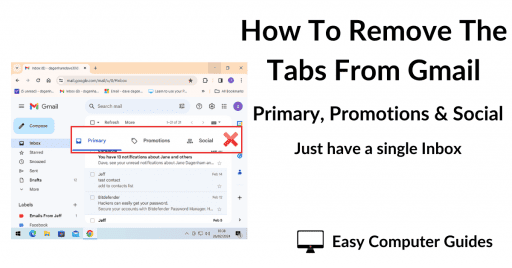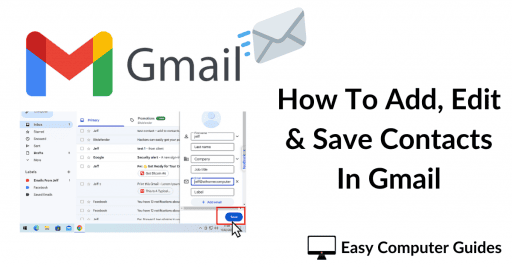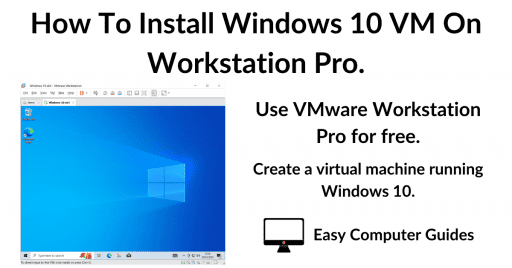Welcome To Easy Computer Guides
Straightforward guides to getting things done on your home computer.
Windows Guides
Easy Computer Guides to using Windows. Microsoft Windows is the operating system that powers our computers, and these guides will help you navigate it with ease.
From basic functions to more advanced features there’s an easy computer guide that’ll walk you through everything you need to know to get the most out of your Windows PC.
Email Guides
Ready to master your inbox? Our easy-to-follow email guides are here to help. Whether you’re a beginner or just looking to refresh your skills, easy computer guides will show you how to get more from your email service than just messages and the inevitable spam.
We’ll concentrate on Gmail and Yahoo Mail.
Gmail
Easy Computer Guides to using the most popular email service in the world. Gmail just works, it’s generally easy and most of us have a Google account anyway. There’s more to Gmail than just emails.
Easy Computer Guides To Virtual Machines
A virtual machine (VM) is a software-based emulation of a physical computer. It’s a file, or “image,” that behaves exactly like a real computer, complete with its own operating system, virtual CPU, memory, and storage, all running on a single physical host machine. Essentially, it allows you to have a “computer within a computer”.
These easy computer guides will help you set up your very virtual machine.
Latest Easy Computer Guides
- Gmail Storage Is Almost FullIs your Gmail full or nearly full and you’re getting warnings about not being able to send or receive messages? Gmail full even after deleting… Read more: Gmail Storage Is Almost Full
- How To Setup A Windows 11 Virtual Machine On Workstation ProHow to setup a Windows 11 virtual machine using VMware Workstation Pro. A complete guide for beginners. Anyone can setup a VM on their home PC and I’ll show you how.
- How To Download Windows 7 ISO File In 2025.How to download a genuine Windows 7 ISO image file in 2025. This is a multi edition ISO that can be used to install any edition of Windows 7 onto suitable hardware or as a virtual machine.
- Install Windows 10 VM On Workstation Pro.In this guide I’ll show you how to get Windows 10 installed as a virtual machine using VMware Workstation Pro as the hypervisor. Windows 10… Read more: Install Windows 10 VM On Workstation Pro.
- How To Burn An Audio CD In Windows.How to burn an audio CD in Windows. You can make your own greatest hits CDs by burning your music files to a blank CD that can be played in any standalone CD player.