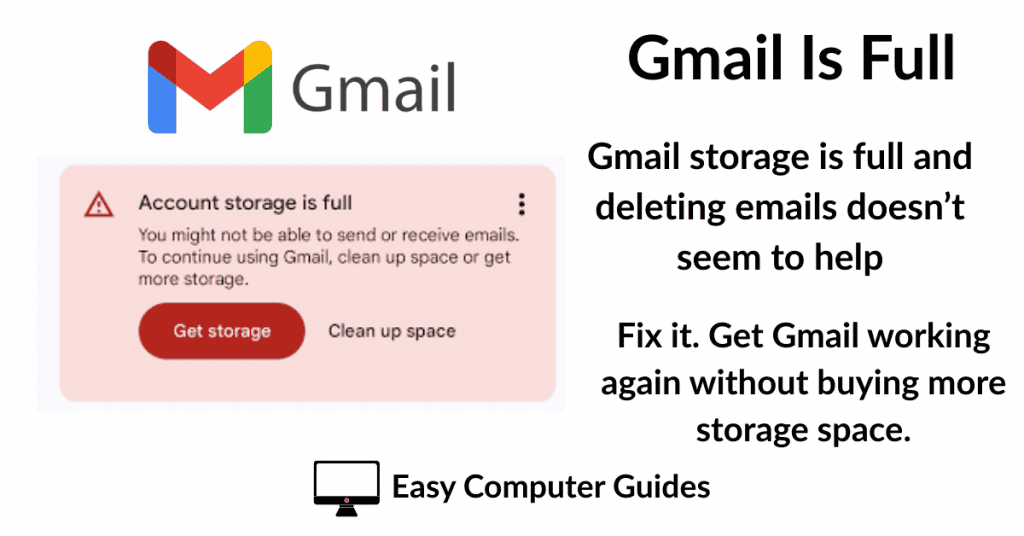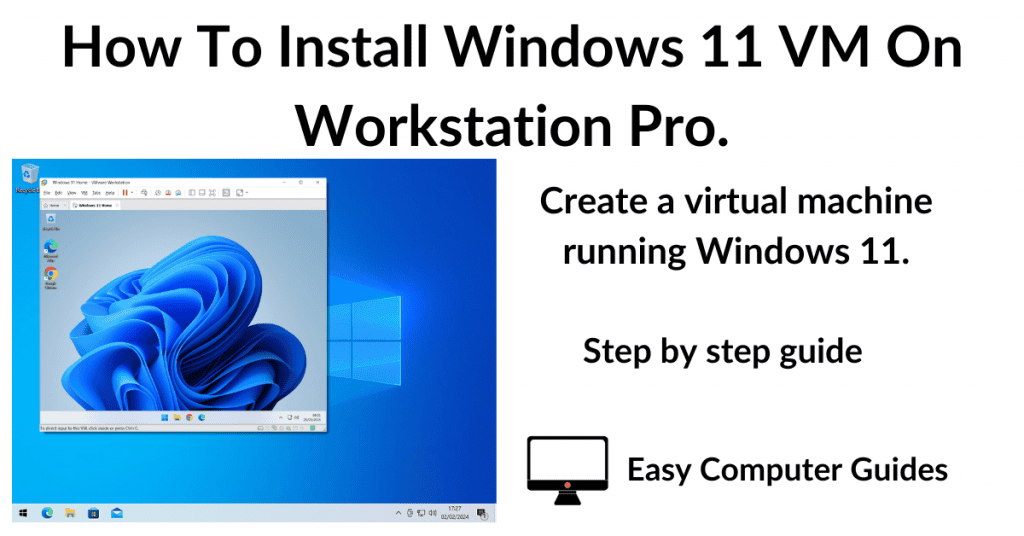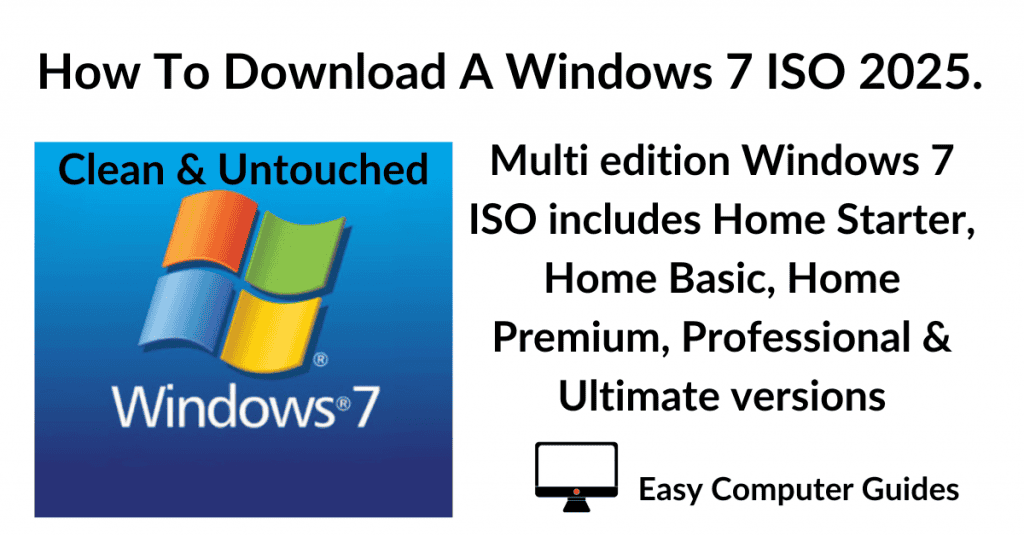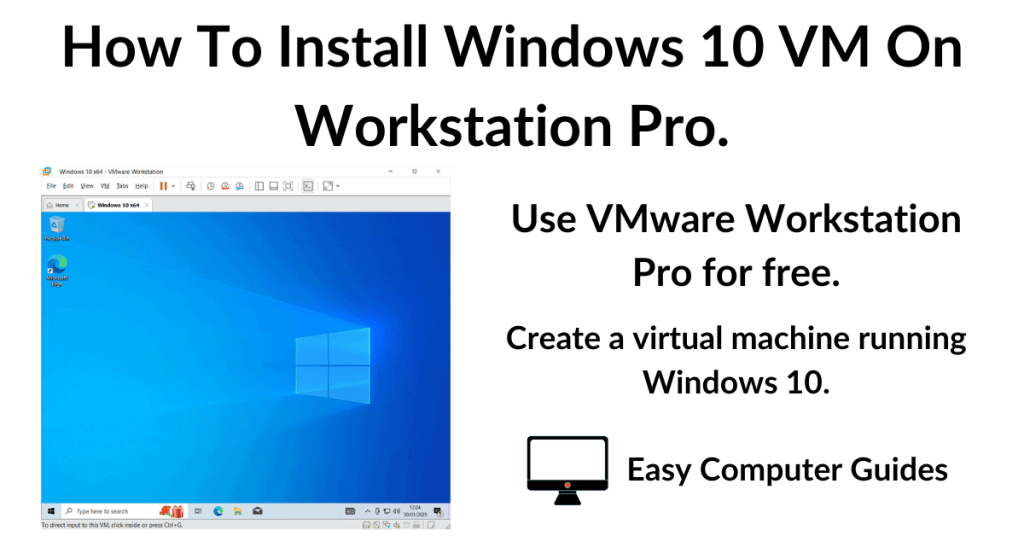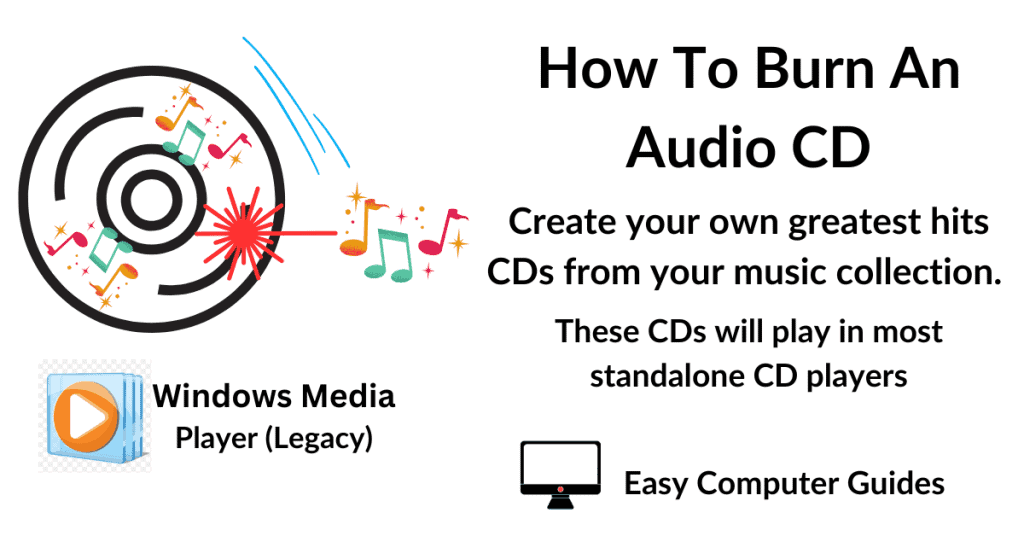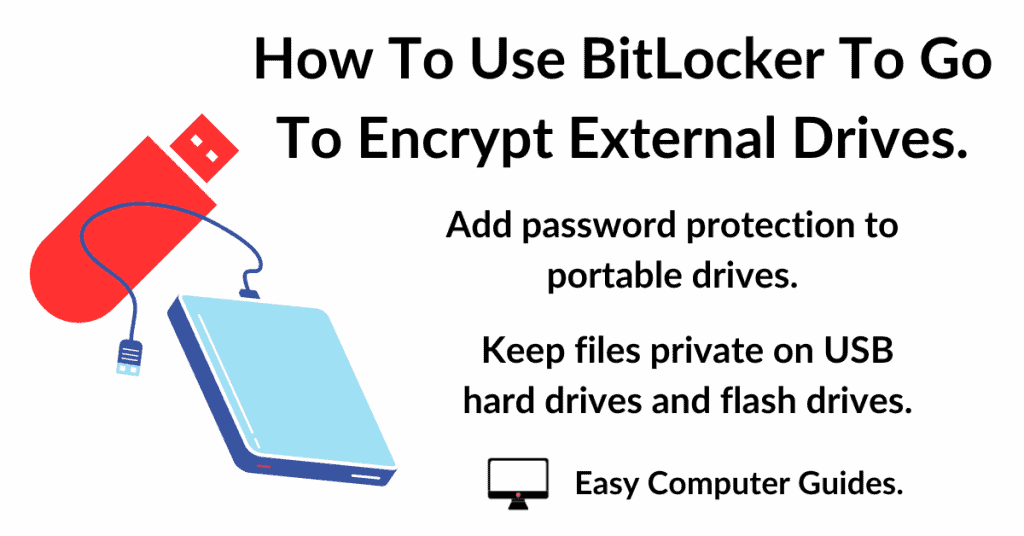How to change your email name in Yahoo Mail.
The display name is shown in your recipient’s inbox. By default, Yahoo will use your email address, but you can change that to be something more friendly.
What Is The Display Name?
The display name of an email is what the recipient sees in their inbox. It often affects whether or not they will actually open and read the message.
By default, Yahoo Mail will just use your email address, but you can change your change yahoo email name to something more recognisable to your recipients.
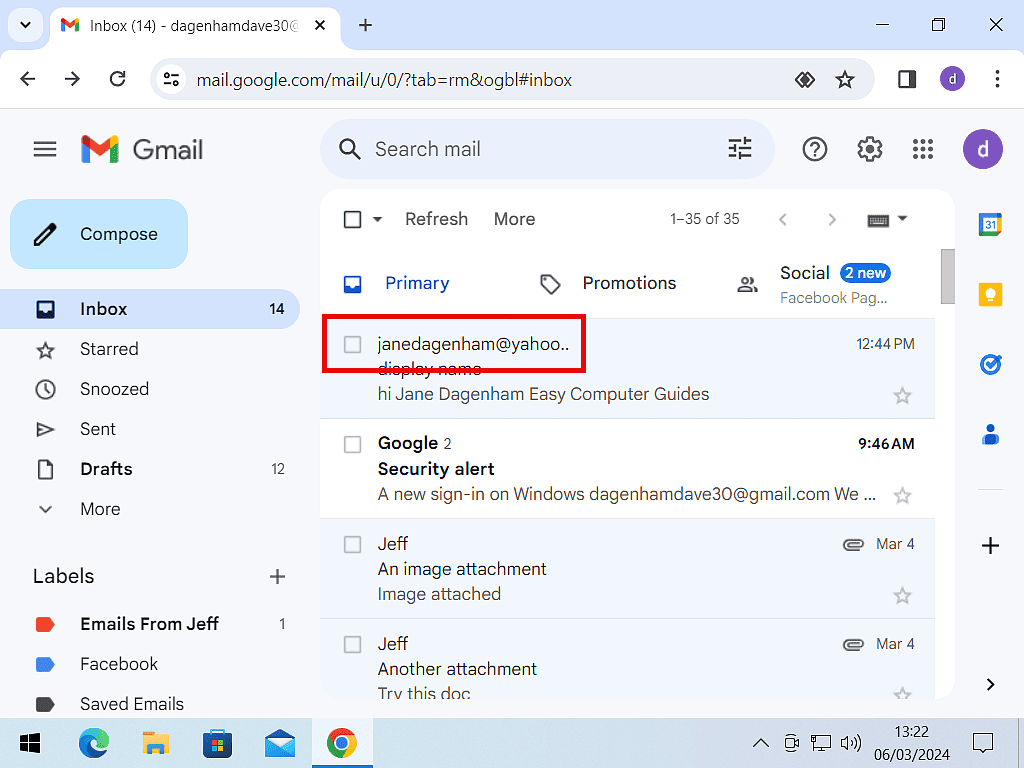
Change Your Email Display Name In Yahoo Mail.
To change Yahoo email name. log in to your account. Then click the Settings icon (gear wheel) in the top right hand corner. On the menu that opens, click More Settings.
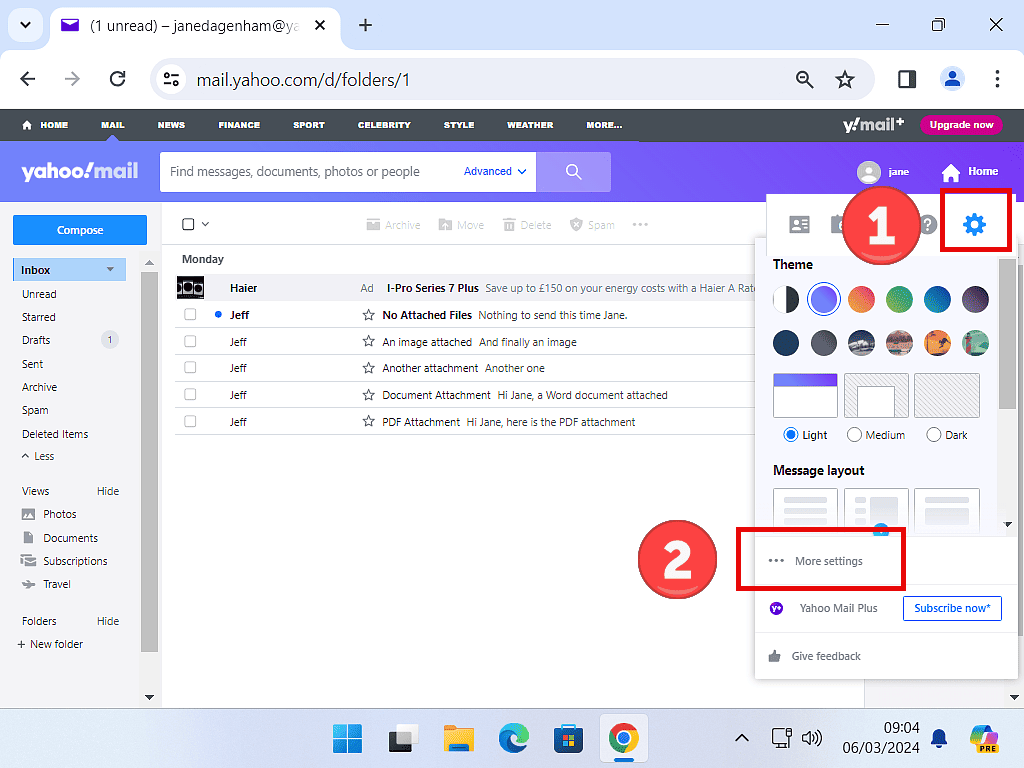
Settings.
On the Settings page, click Mailboxes in the left hand panel.
In the centre panel, click on the account name that you want to change the display name for.
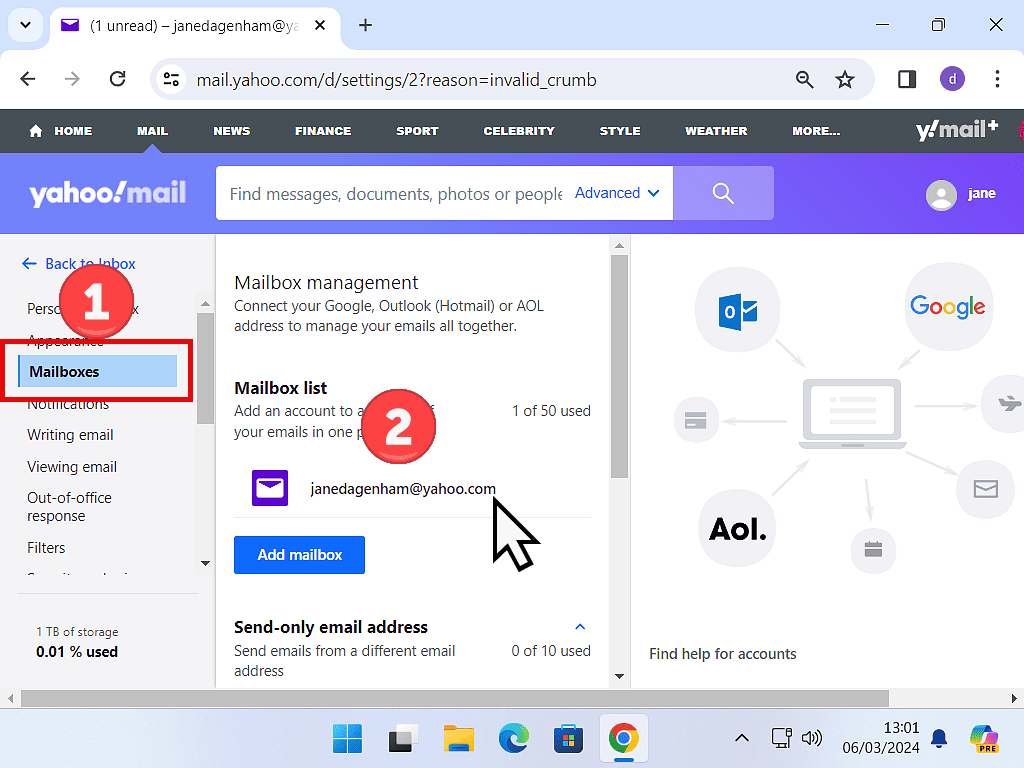
After clicking on an account name, the details will appear in the right hand panel.
In the “Your Name” box, type in whatever name you’d like to be displayed whenever someone receives an email from you. You can use whatever name you like.
After entering your new display name, scroll down to the bottom of the page and click the Save button.
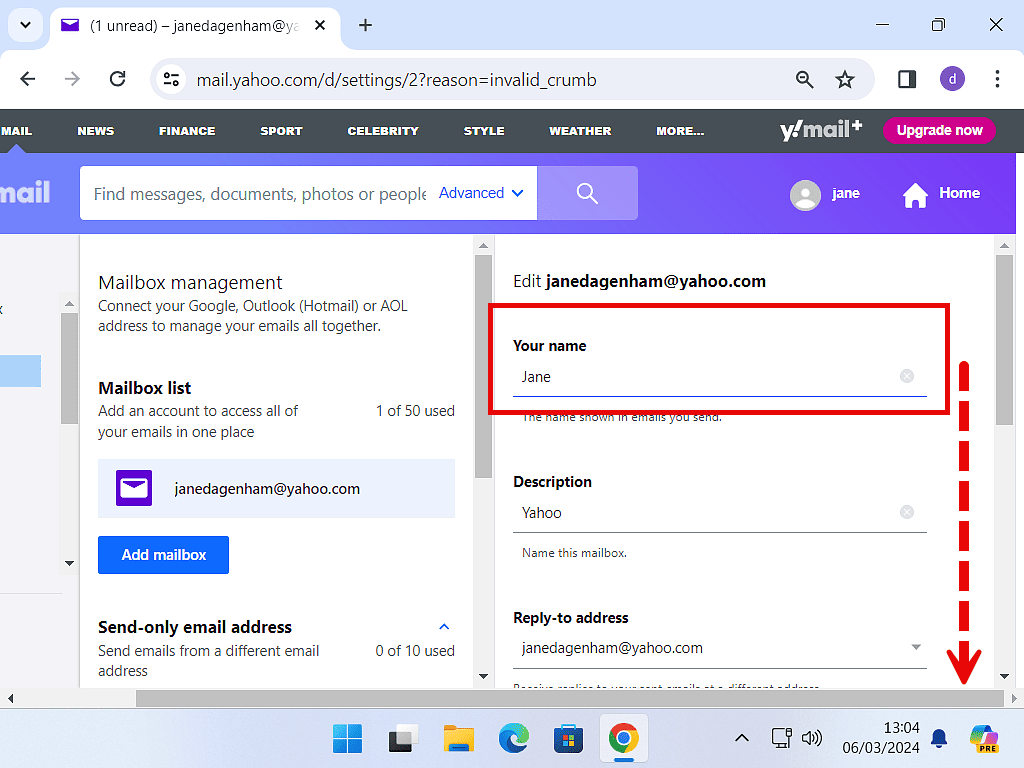
Summary.
Having an easily recognised name is much better than simply displaying an email address. Often email addresses don’t reflect our real names at all.
Changing your displayed name in Yahoo is, thankfully, easy to do and should help your friends and family pick out the messages that you’re sending them.