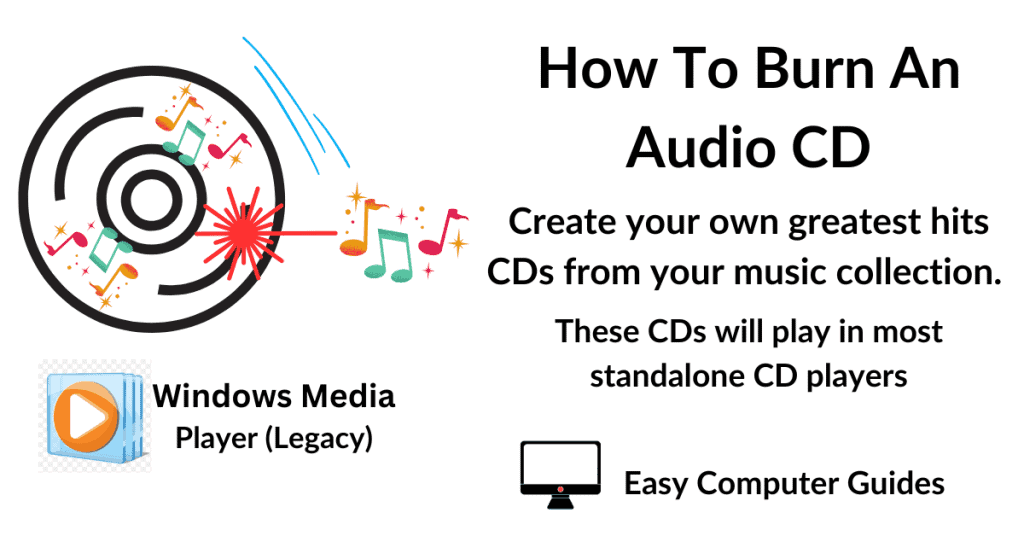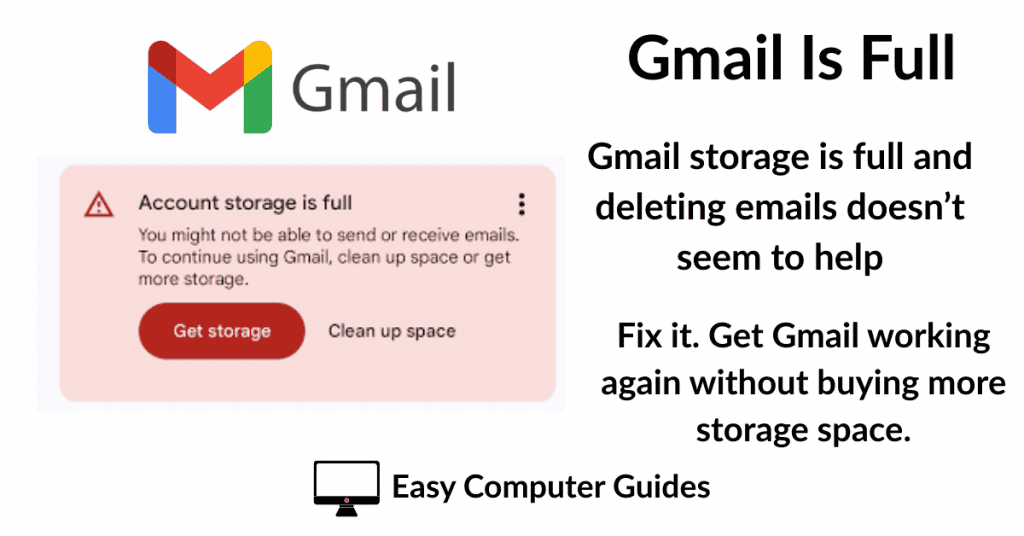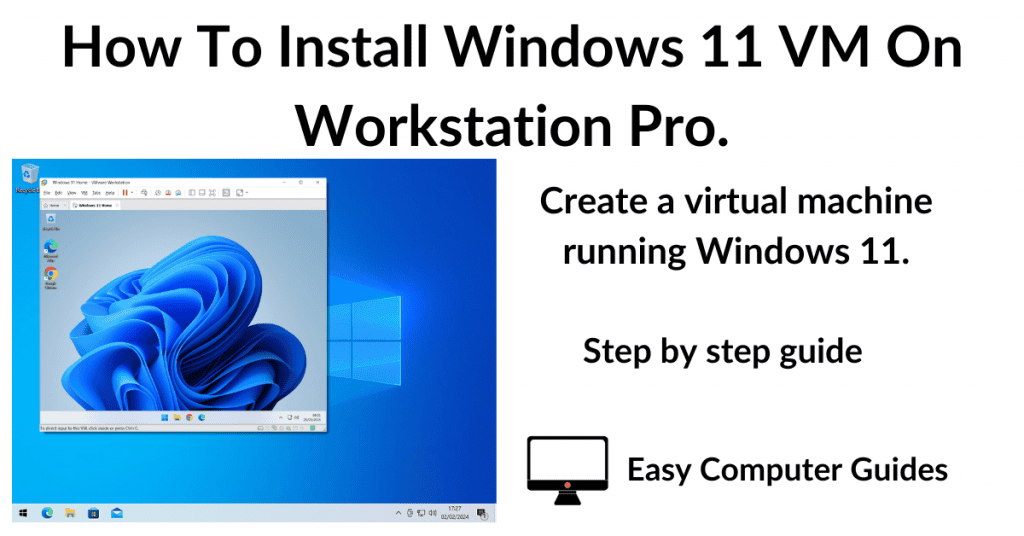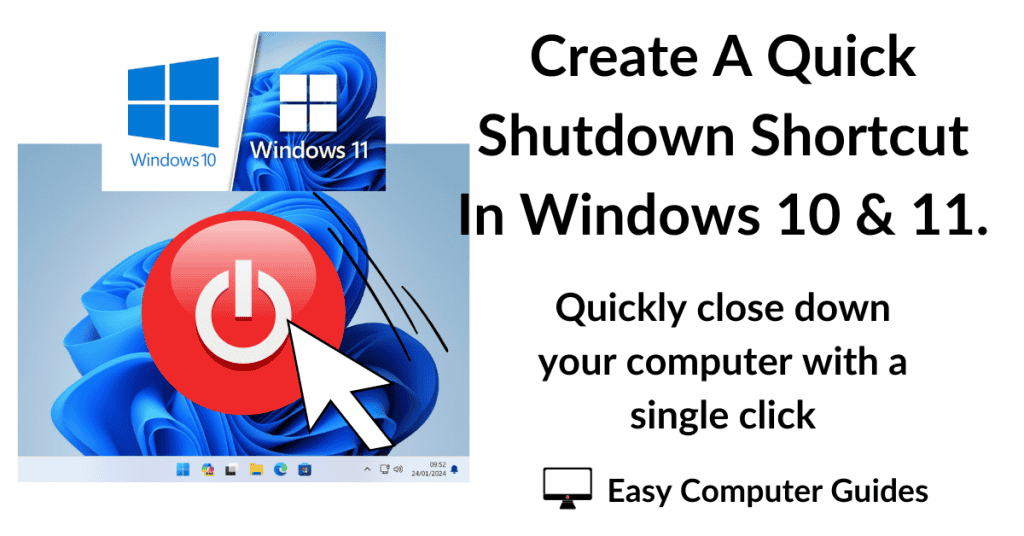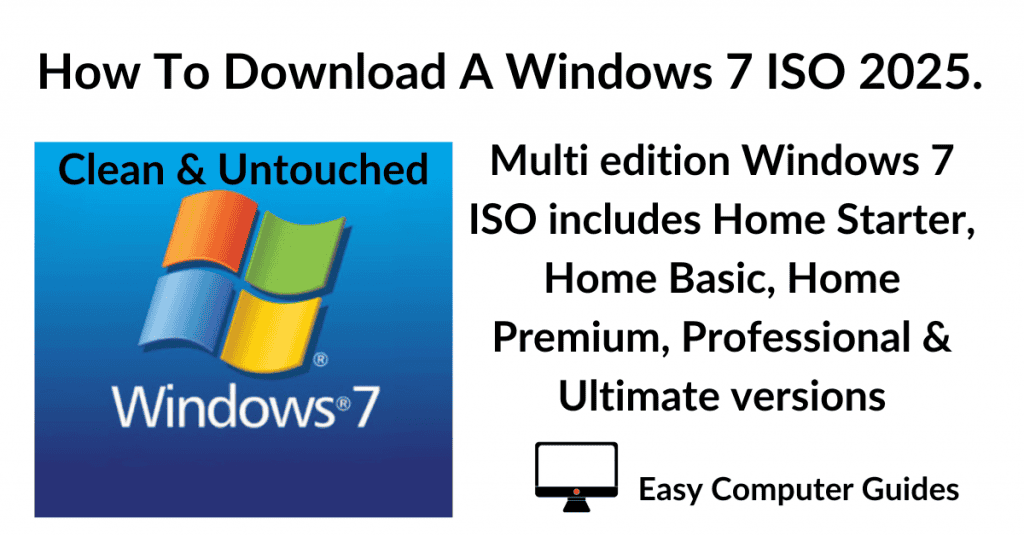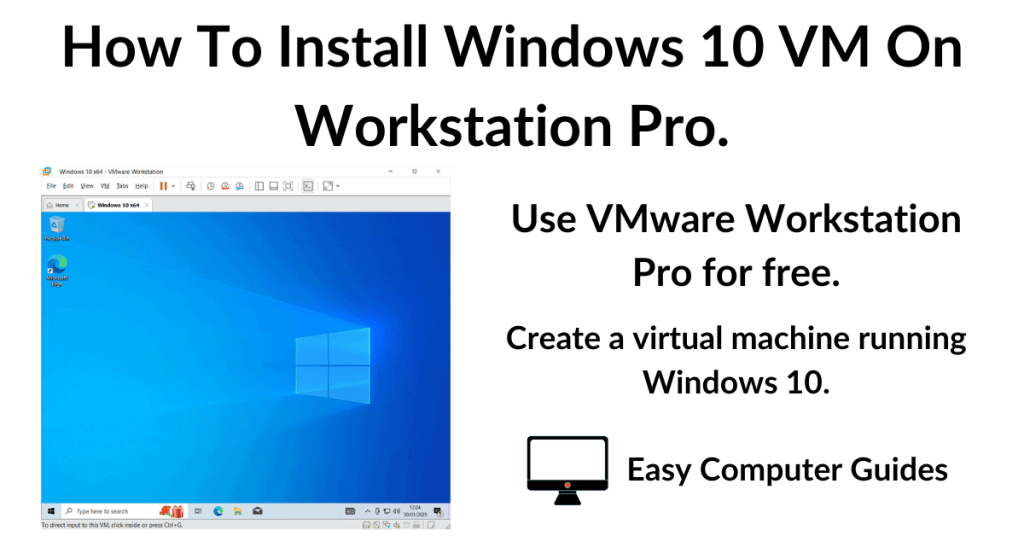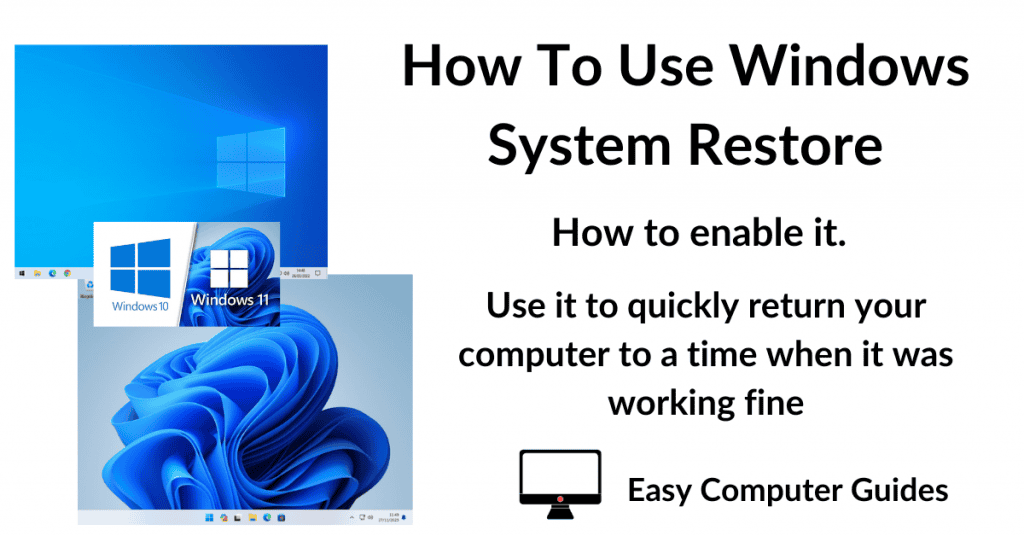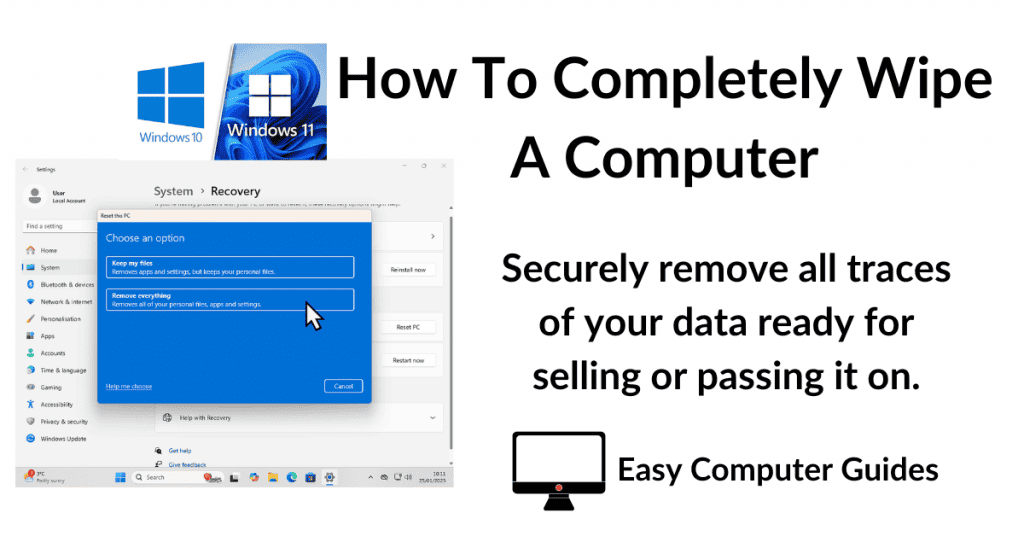You can change the name that appears on all your Gmail emails. It’s easy to do and I’ll show you how to do it below.
There are many reasons for changing your display name, for example you may have got married and simply want to change your surname. Or maybe you go by a new name and want people to recognise emails from you.
Whatever the reason, it’s quick and painless to change your Gmail name.
How To Change Your Gmail Name
To change your display name you’ll need to log into your Gmail account.
Once you’re logged in, click on the Settings icon (it looks like a gear wheel). On the menu that opens, click “See all settings”.
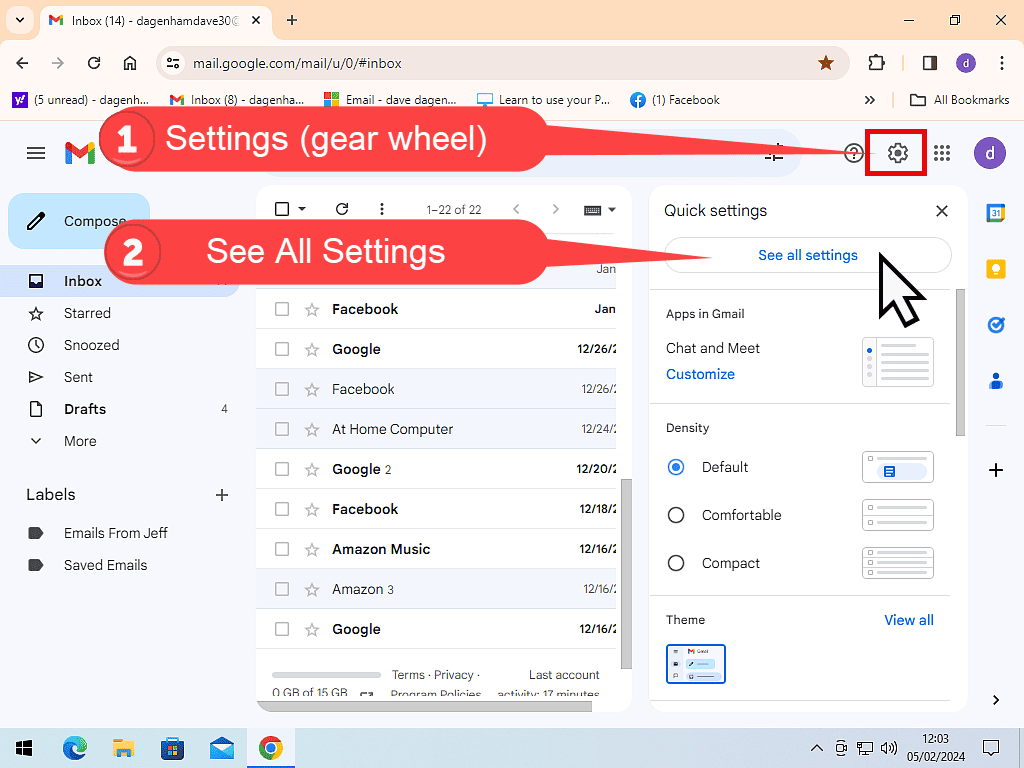
On the Settings page, click on the Accounts and Import tab.
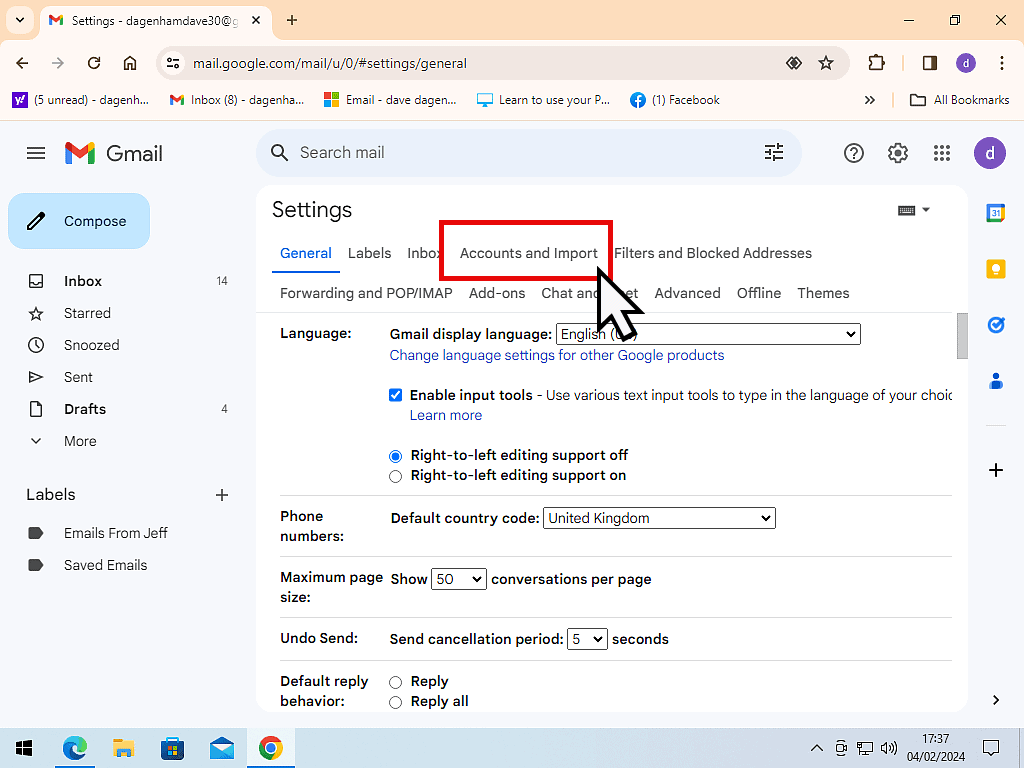
Send Mail As
Scroll down the Accounts & Import tab screen until you get to the Send Mail As section. You’ll see the current name that you’re using along with your Gmail email address,
To change your name, click the Edit Info link.
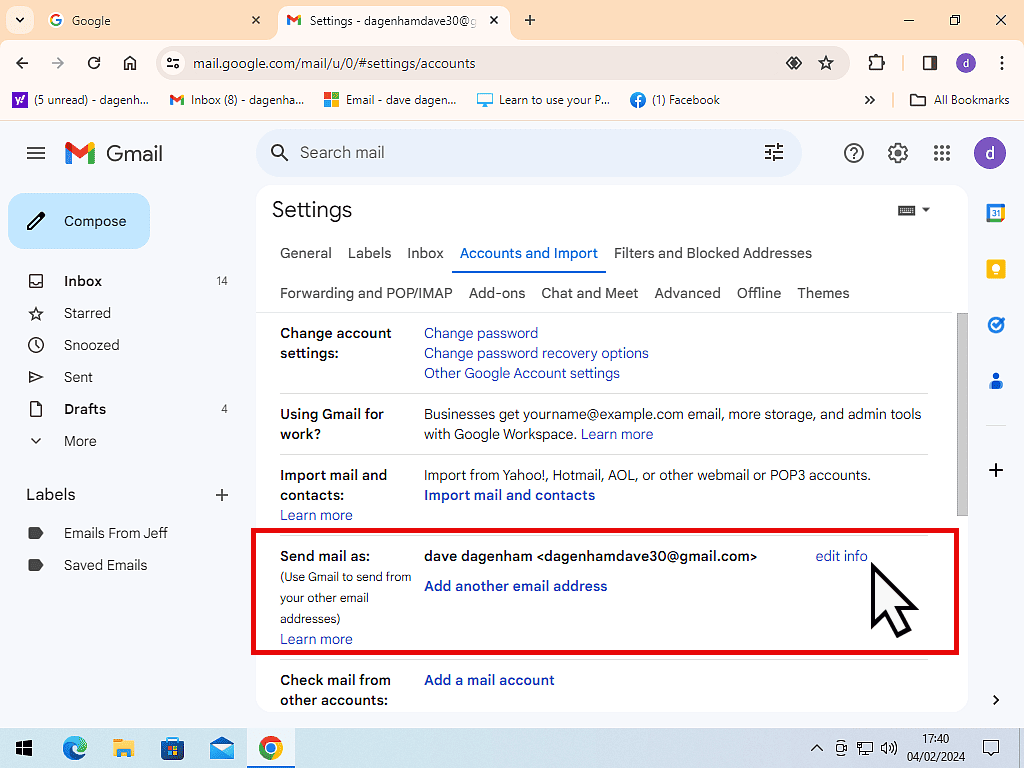
Edit Your Gmail Display Name
The Edit Email Address window will open. Type the new name that you want to use for Gmail in the box below your current name.
Double check your spelling and assuming it’s fine, click the Save Changes button.
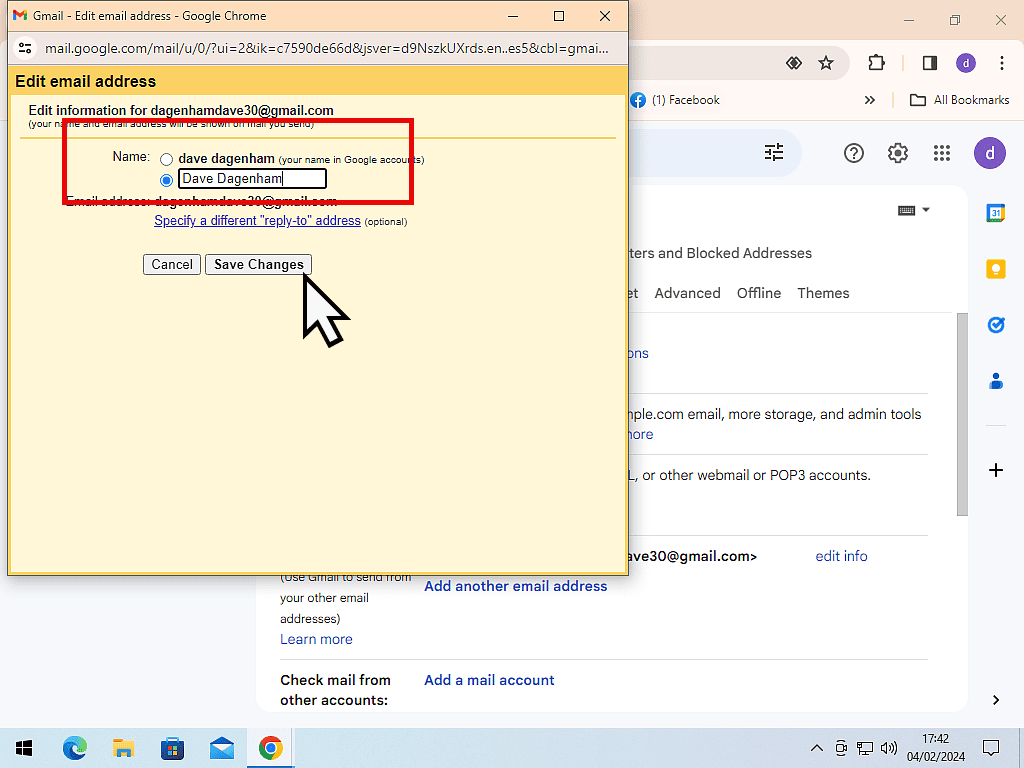
Display Name Changed In Gmail
Your Gmail display name will change immediately after clicking the Save Changes button. From this point on, any emails that you send from your Gmail account will display as the new name that you entered.
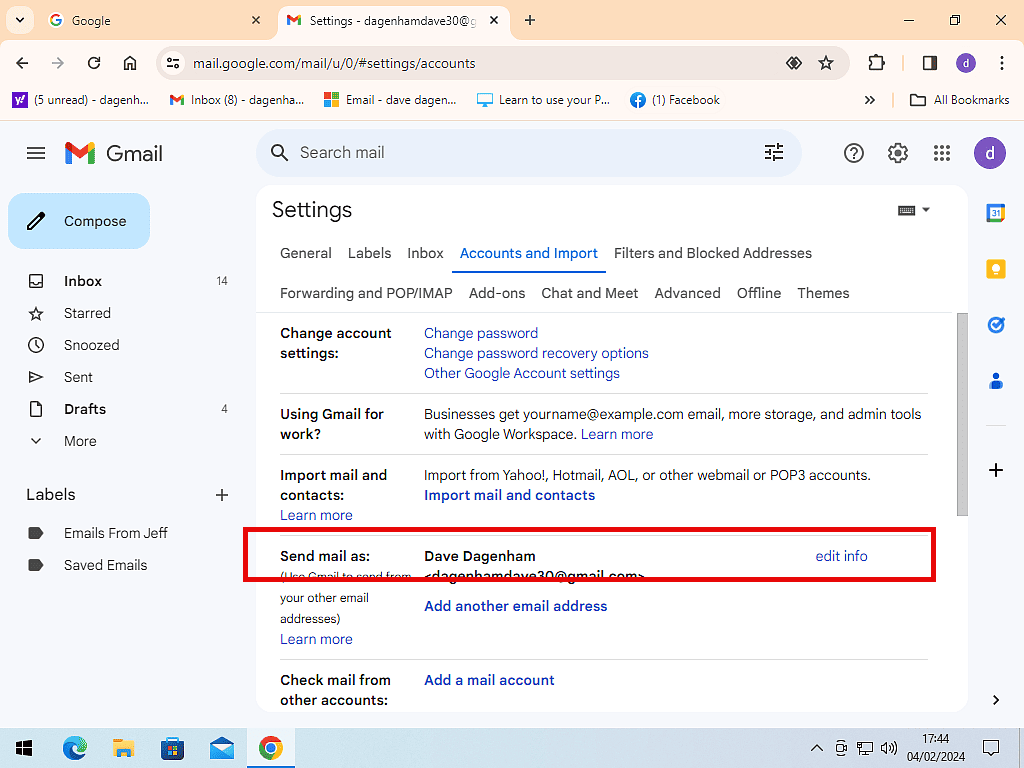
Summary
There are many reasons that you might want to change the name that appears on your Gmail emails. Often it could simply be a typo when setting up the account. Or maybe you just want to use capital letters for your initials (as I’ve done here).
Sometimes you might be re-purposing your account, either for work, school or social use. Fortunately it’s not difficult to do
Related Posts
How To Edit Contacts In Gmail
Add and edit your contacts list in Gmail.
Block Emails In Gmail
Stop unwanted emails in Gmail. Block spam and nuisance emails.
How To Change Your Display Name In Yahoo Mail.
Change your name in Yahoo Mail.