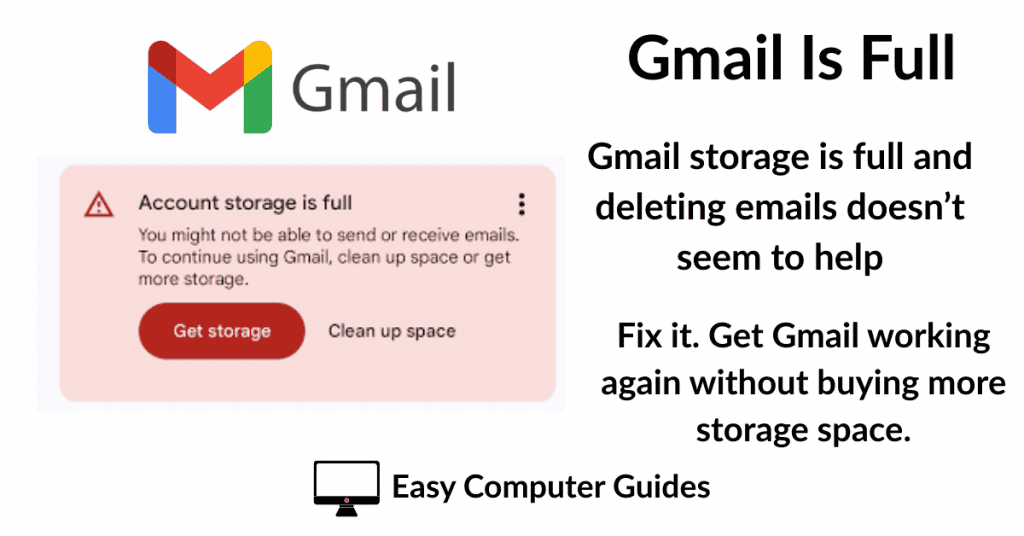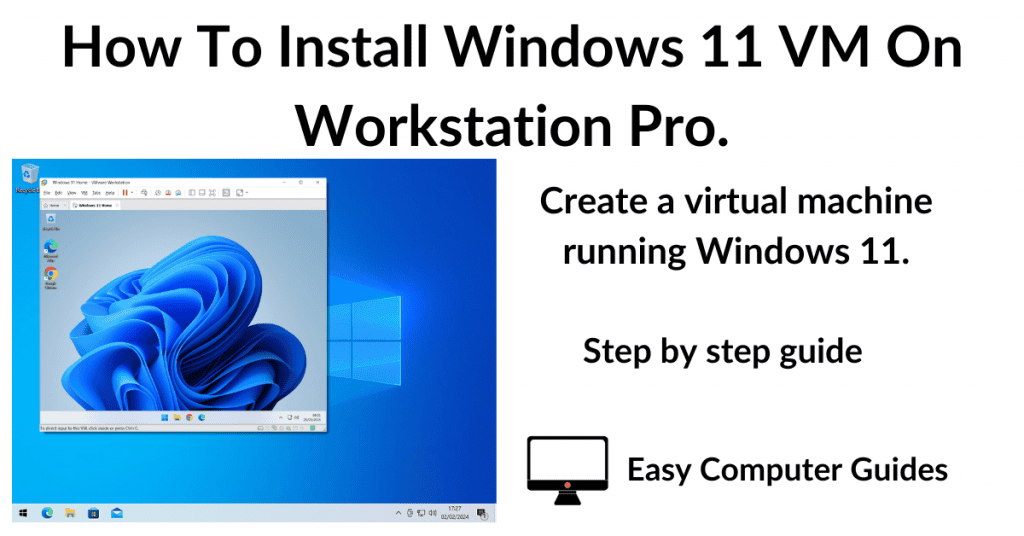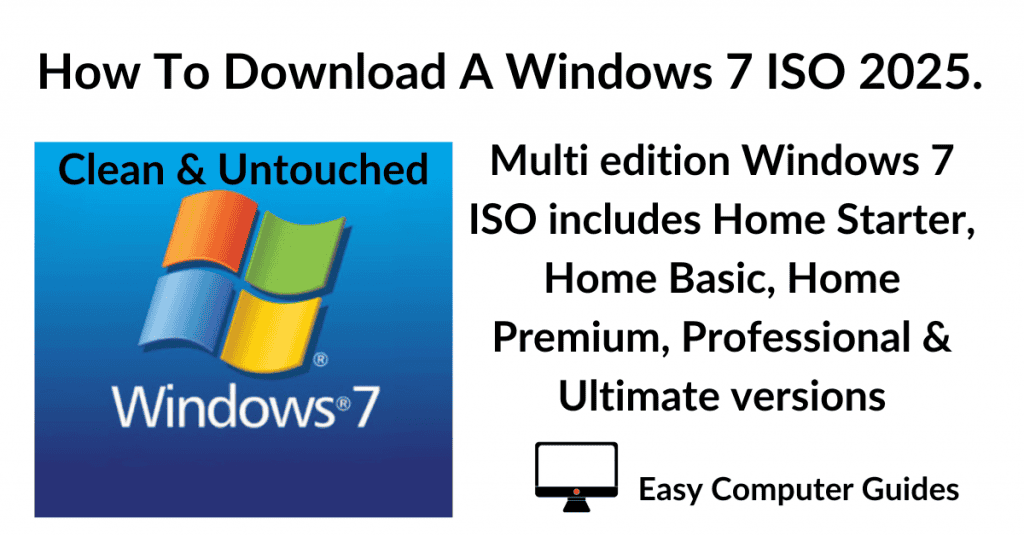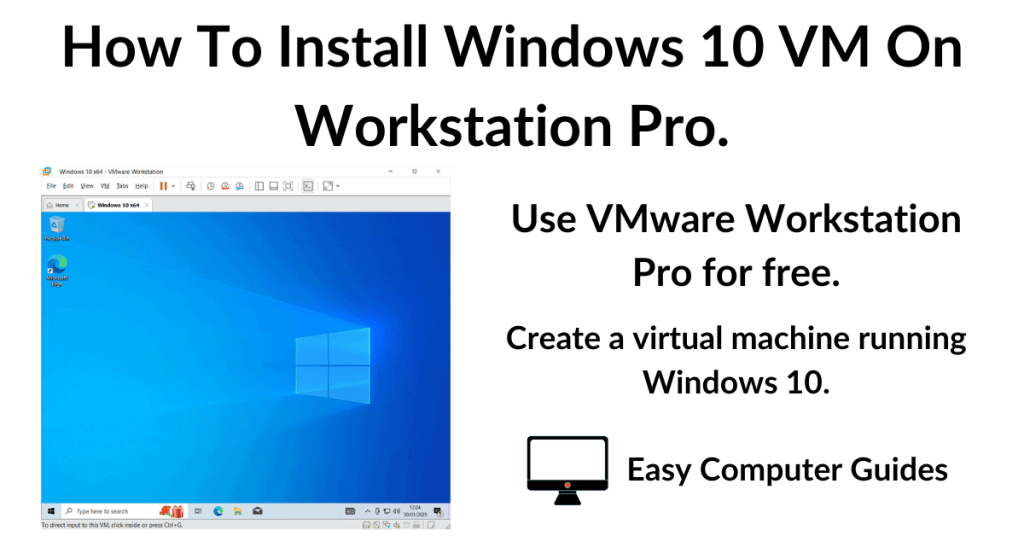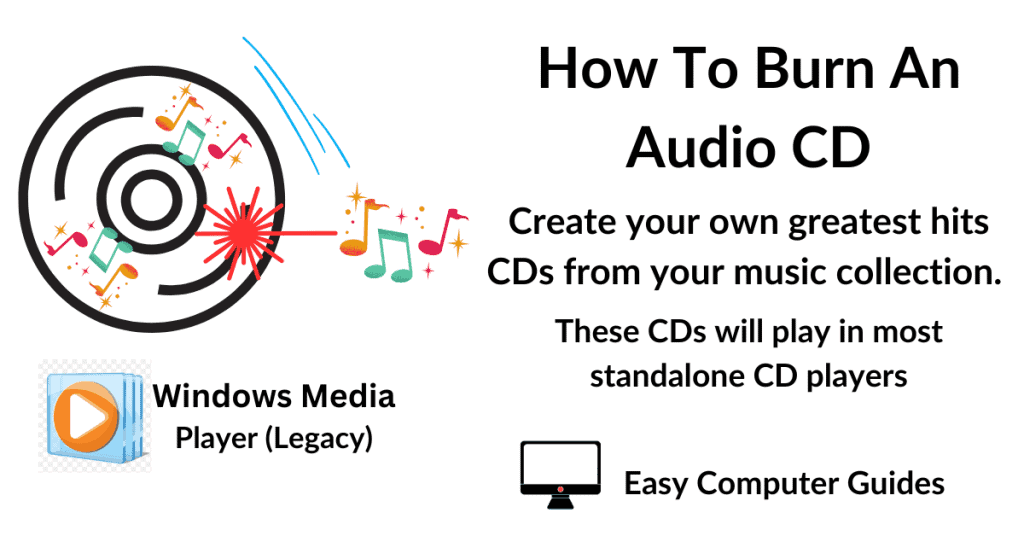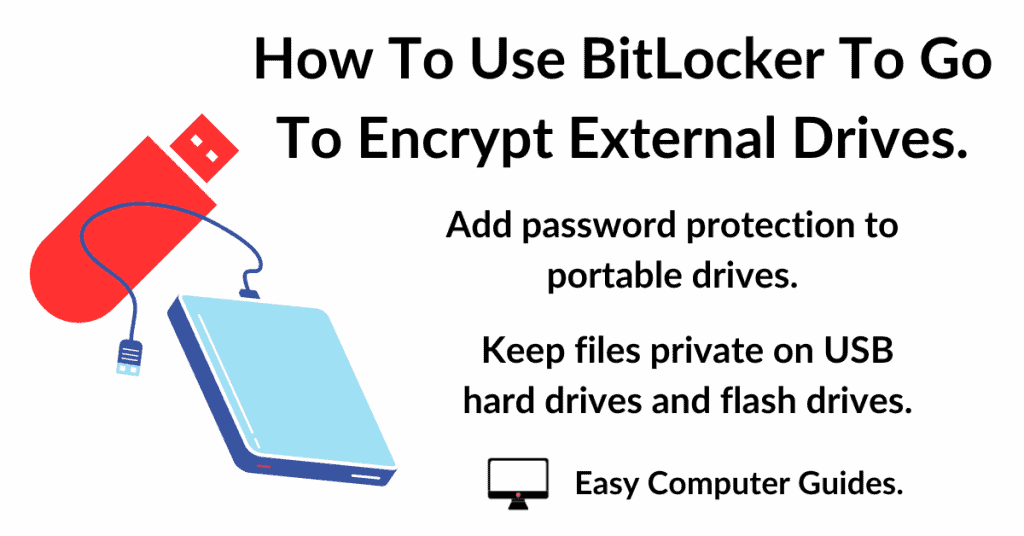How to attach a file to an email in Yahoo Mail. You can send a document or picture as an attachment to your email. It will travel with the email but remains a separate file which your recipient can then view or download.
How To Add An Attachment In Yahoo Mail.
To attach a file to an email in Yahoo Mail, log in and start a new email as normal. Enter the recipients address and a subject along with a little text in the body of the message.
To attach the file, click on the Attach files icon (the paper clip) at the bottom of the new message window.
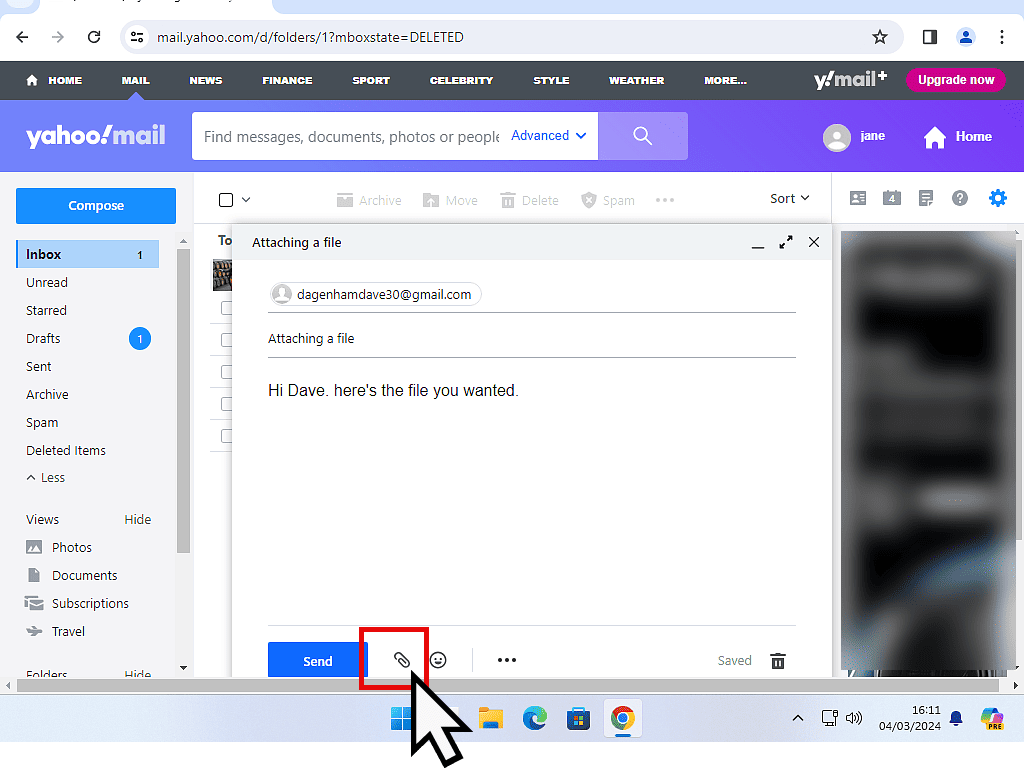
You can attach files from your Google Drive, Dropbox or from recent emails you’ve received. For this guide, I’ll assume the files are on your computer.
Click Attach Files From Computer. A standard Explorer window will open. You can browse your PC for the file that you want to attach.
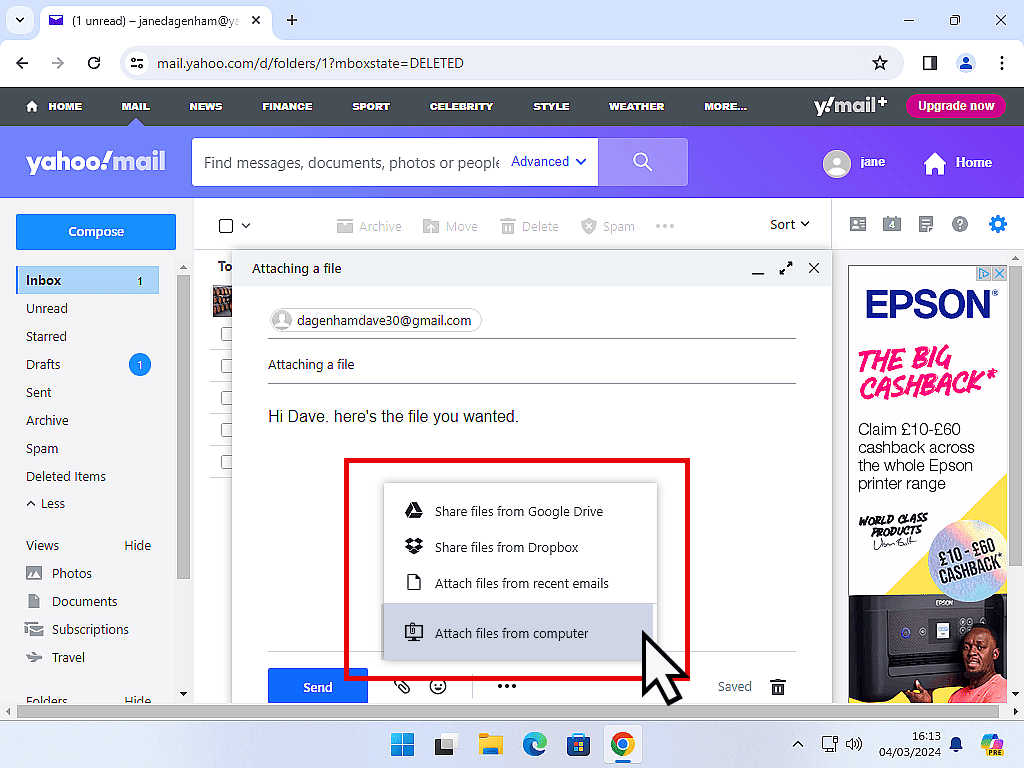
Once the file has been attached (uploaded) it’ll be shown as a small thumbnail at the bottom of the message. If the file is of a significant size it might take a few seconds to appear.
When you’ve finished your email, click the Send button.
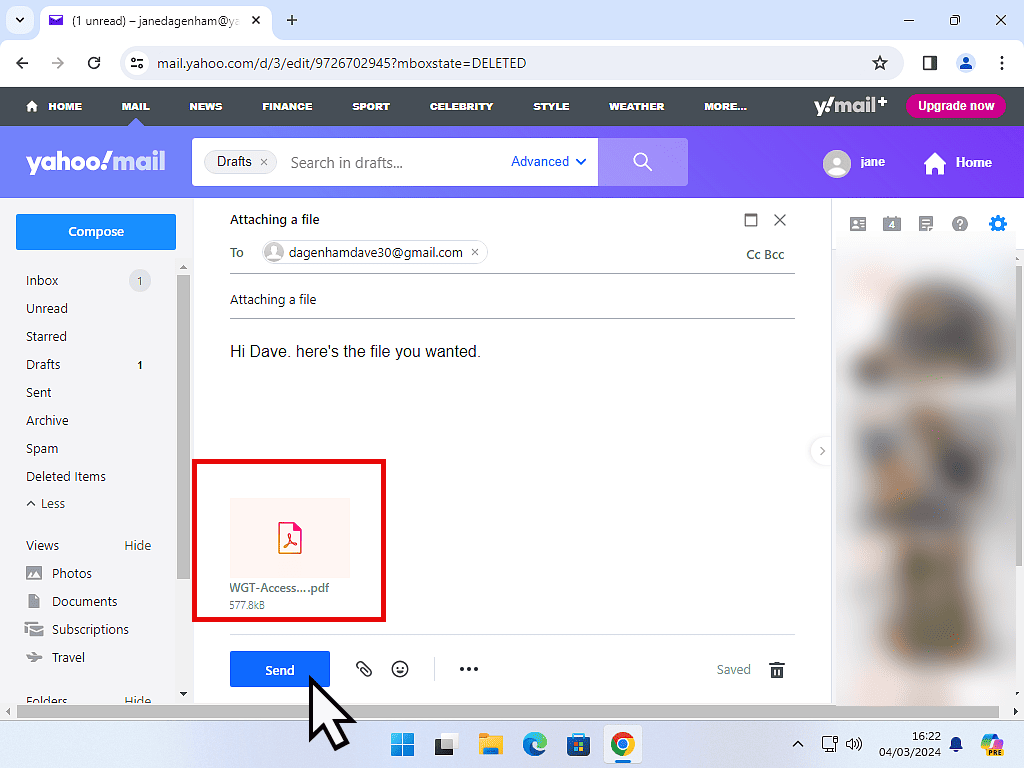
To Open An Attachment In Yahoo Mail.
In Yahoo you can preview most attachment files. Open the email and the attached file will be displayed as a thumbnail at the bottom of the message.
Open the attached file by clicking on it. It’ll open in the right hand panel. You might have to use the scroll bar to bring the file into view.
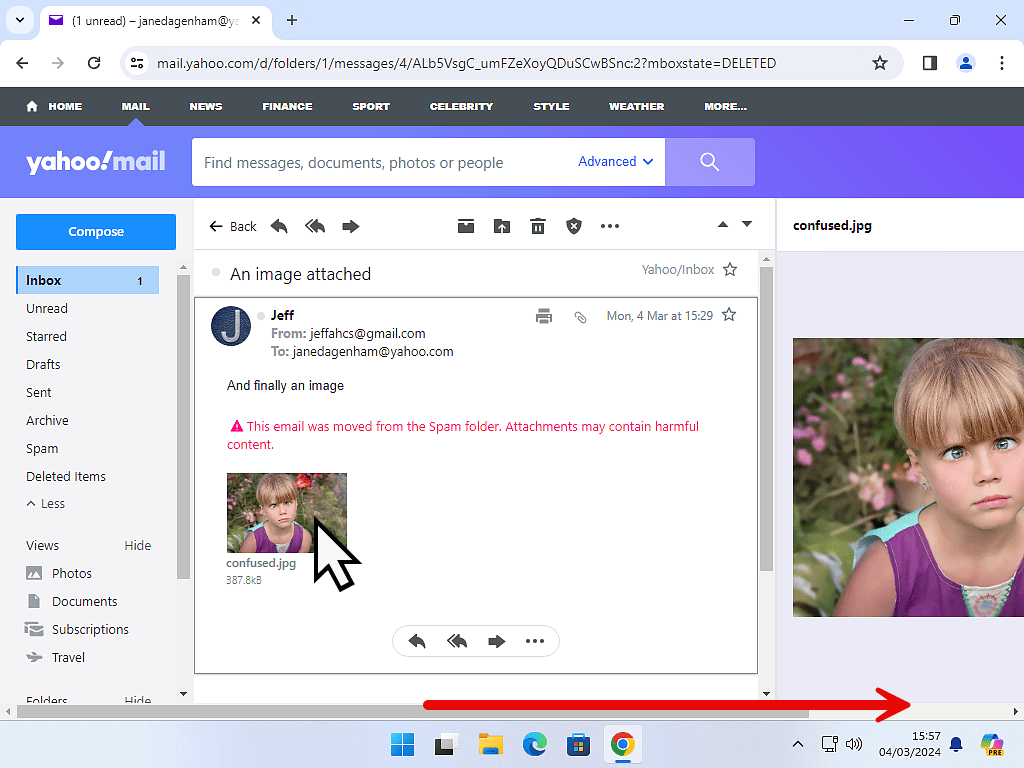
Print Or Download Attachments In Yahoo Mail.
With the attached file open in preview, you can save it by printing it or by downloading it to your computer.
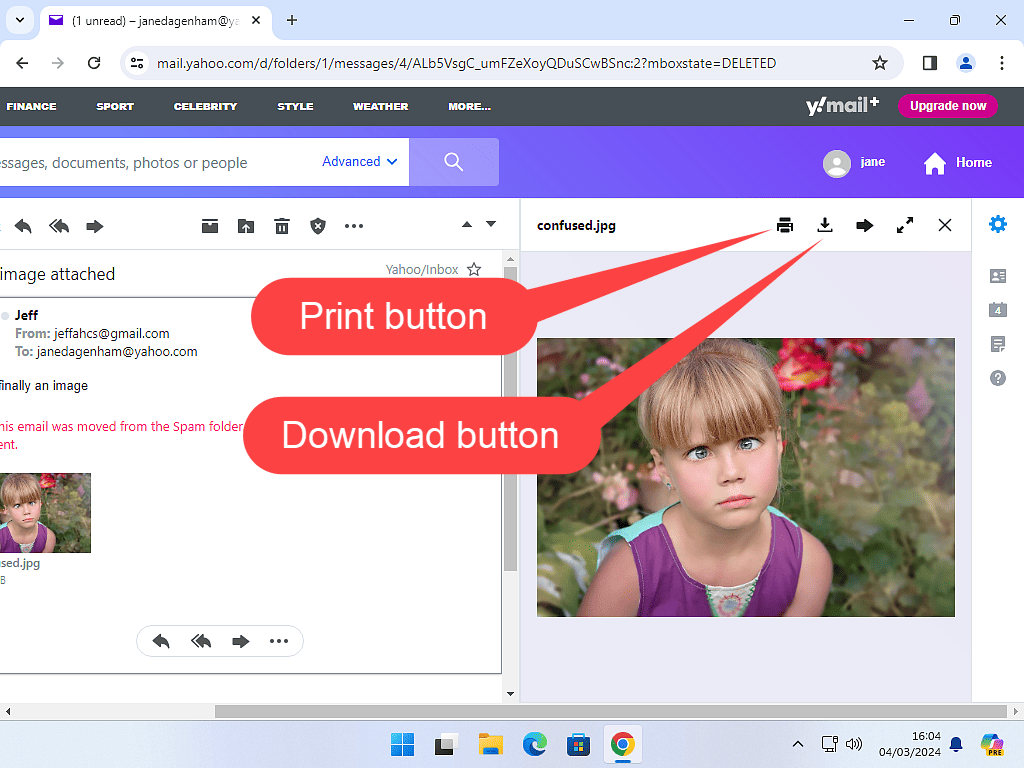
Summary.
Yahoo Mail (similar to all email services) imposes a limit on the size of attachments. 25 MB is the absolute maximum size. That size is the combined total of the email itself and all attachments.
And finally I have the inevitable warning about opening attachments from unknown sources.
If you really have to open one then open it inside a virtual machine. I have a written various guides for setting up VMs over on my sister site which you can read here https://athomecomputer.co.uk/how-to-use-windows-sandbox-to-check-email/