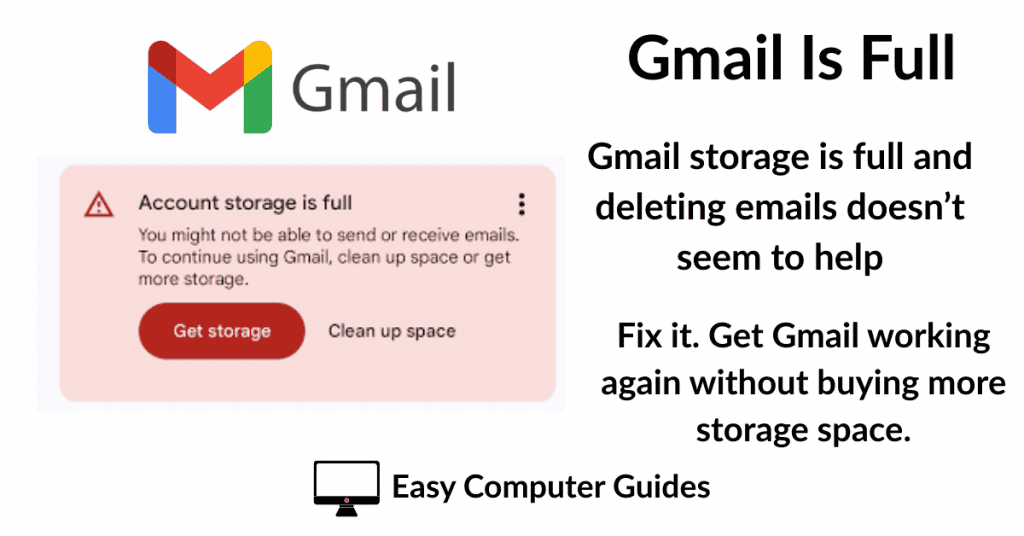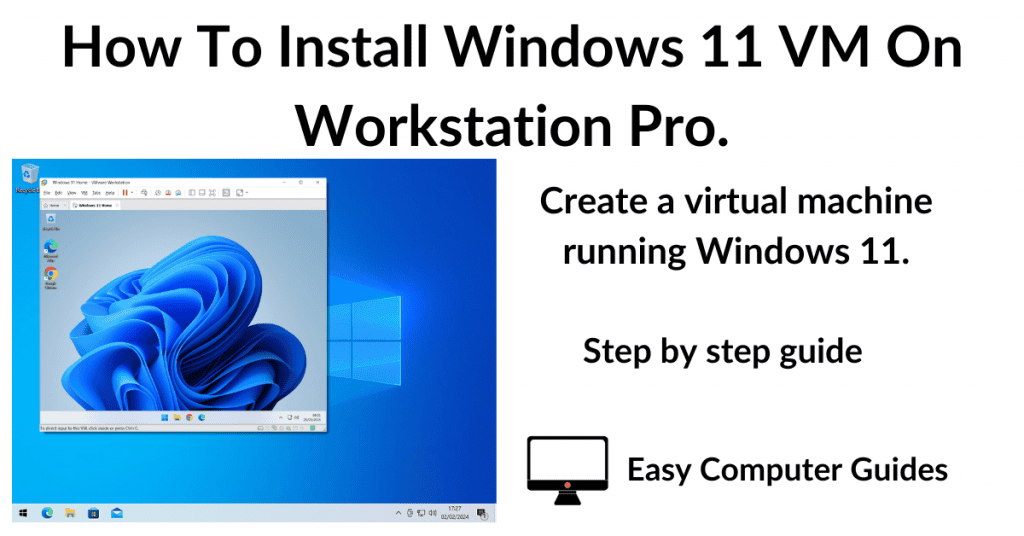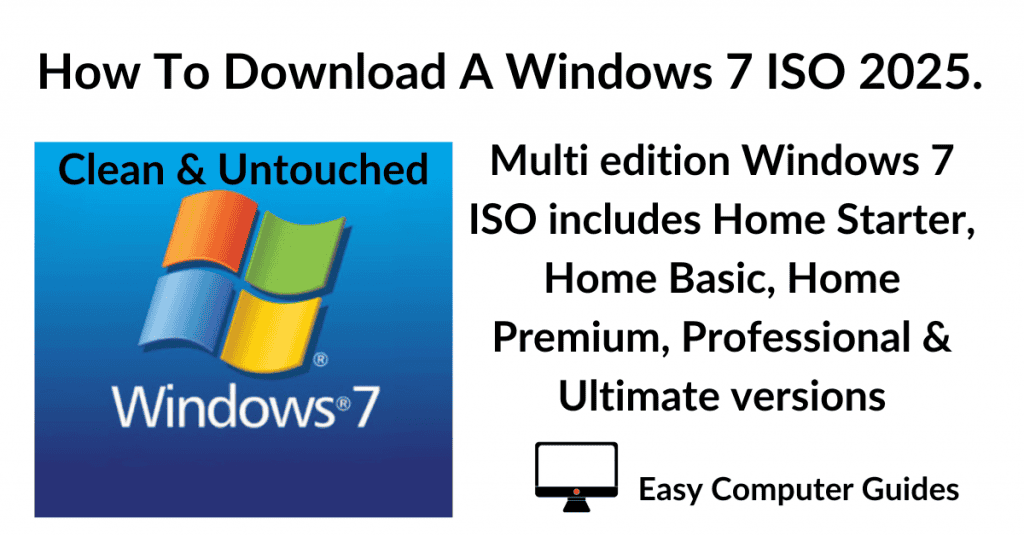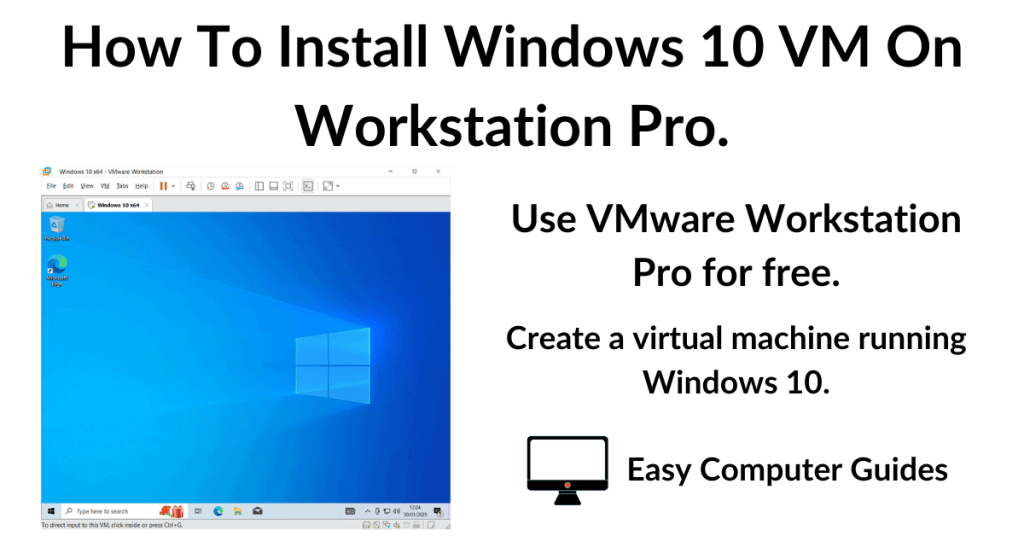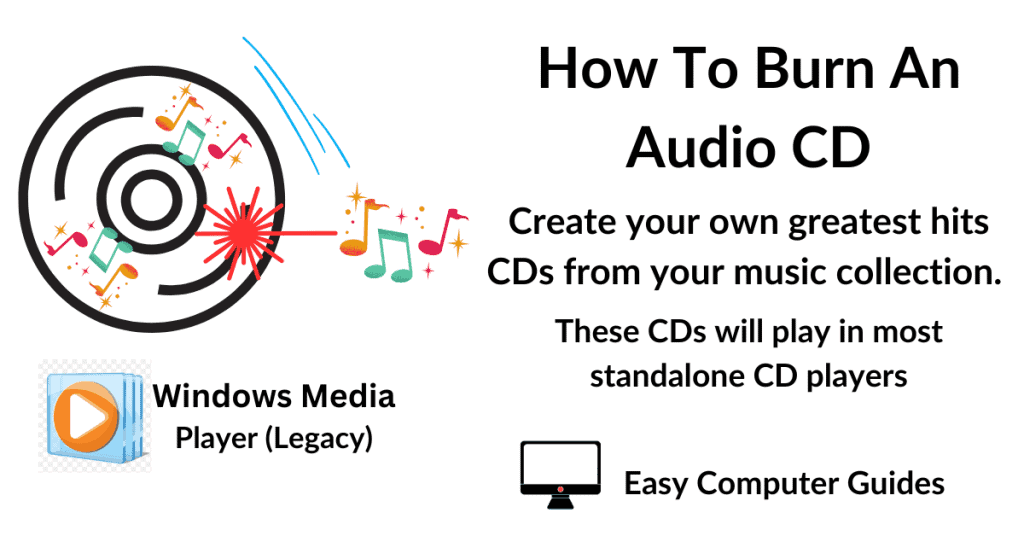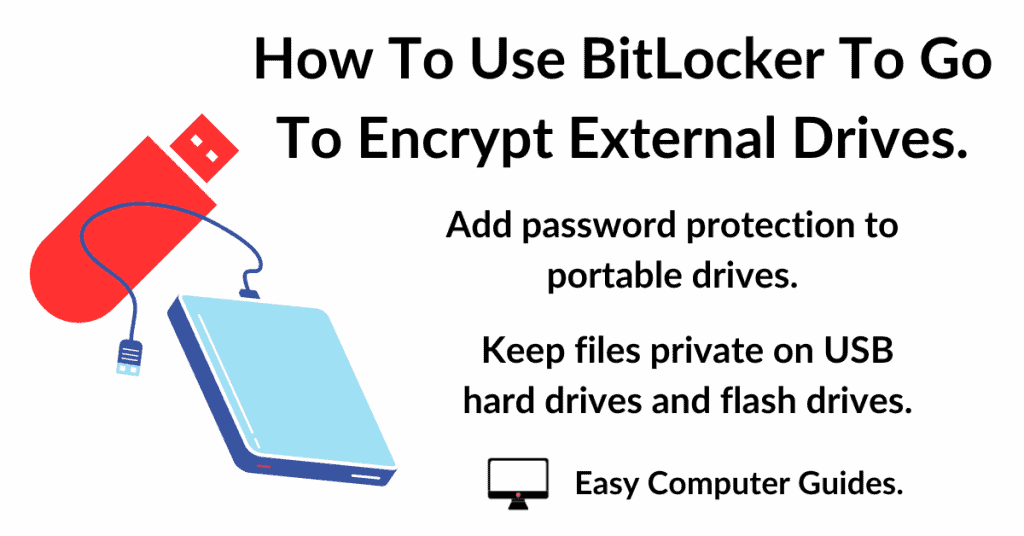How To print Yahoo email? These days it’s not that often that you need a hard copy of your emails, but it does happen. Receipts, bookings, guides etc may all need to be printed out.
If you use the Yahoo Mail service, the print button is a little hard to find.
How To Print Email In Yahoo.
To print an email in Yahoo, log in to your account and open an email as if you’re going to read it.
To print the message, click the 3 horizontal dots to the right of the message toolbar.
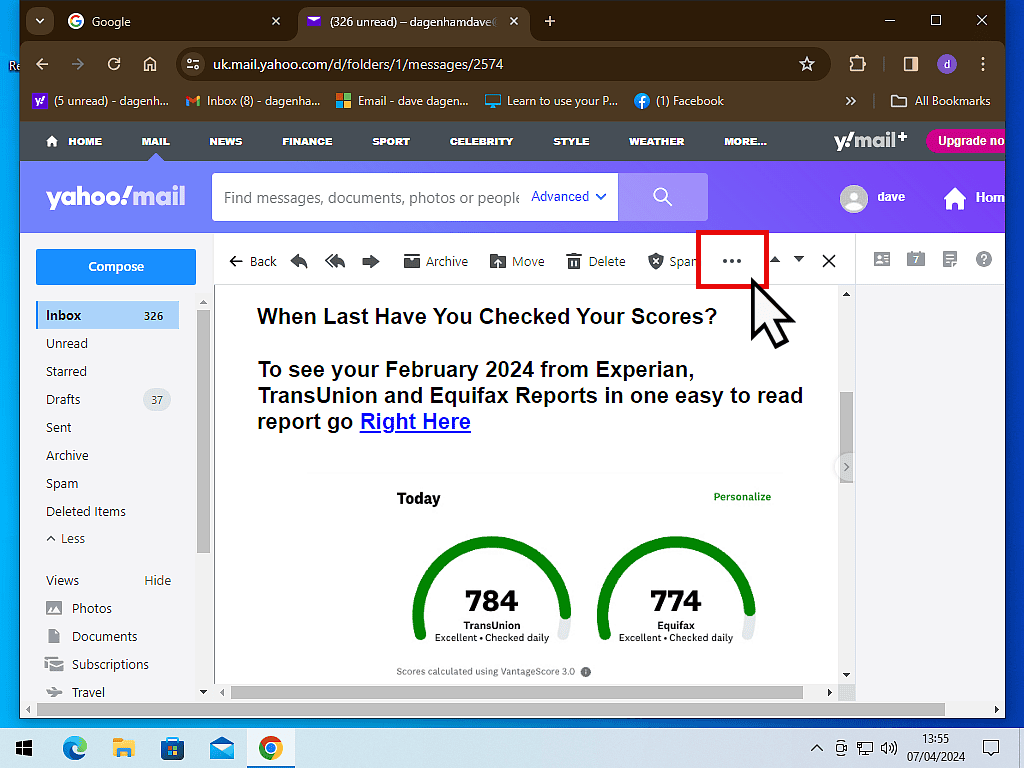
On the menu that opens, click Print.

Keyboard Shortcut To Print Yahoo Mail.
In Yahoo Mail, you can also print emails by using a simple keyboard shortcut.
With the message open, press the letter P on your keyboard and that’ll open the normal print dialogue screen. Note that this shortcut may not work in all browsers.
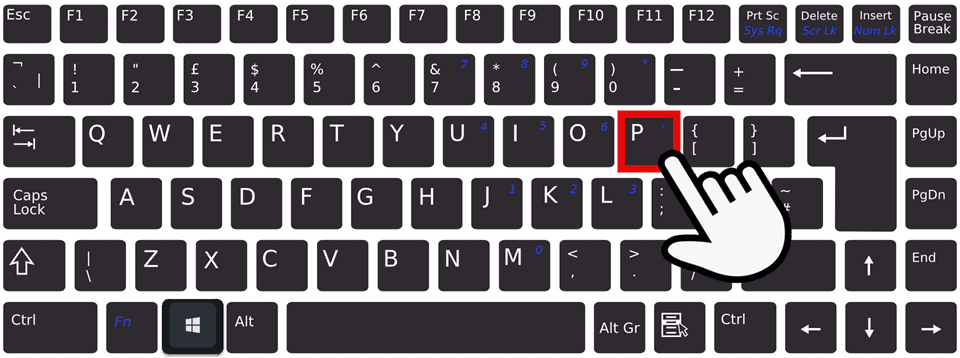
Don’t Use CTRL + P.
When using the keyboard shortcut, press only the letter P on your keyboard, not the usual CTRL + P.
How To Print An Image In Yahoo Mail.
Sometimes you’ll just want to print the image that’s inside an email, rather than the whole message. Yahoo Mail doesn’t have a way to print the image directly, instead you need to download the picture first.
Open an email and then double left click on the picture that you want to print. That’ll open a preview panel to the right of the email. You might need to scroll across to get it into full view.
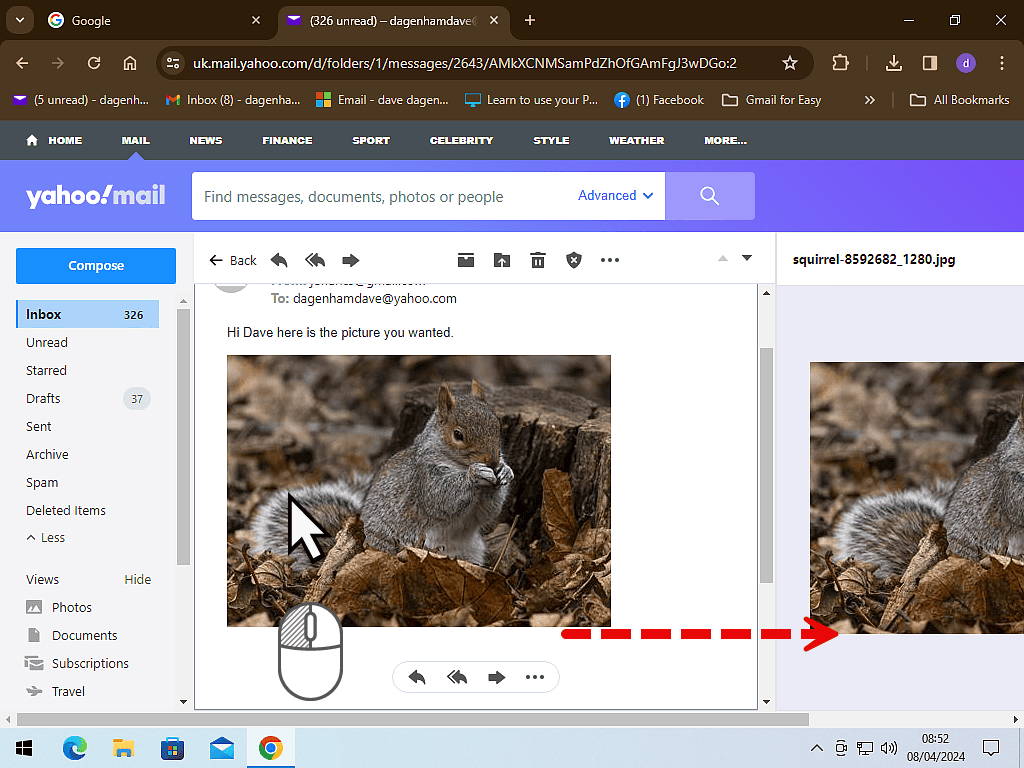
At the top of the preview panel you’ll see the Print and Download buttons. Clicking on either will simply download the image to your PC.
You’ll then have to open the image in any image editor that you’ve got installed on your computer and print it from there.
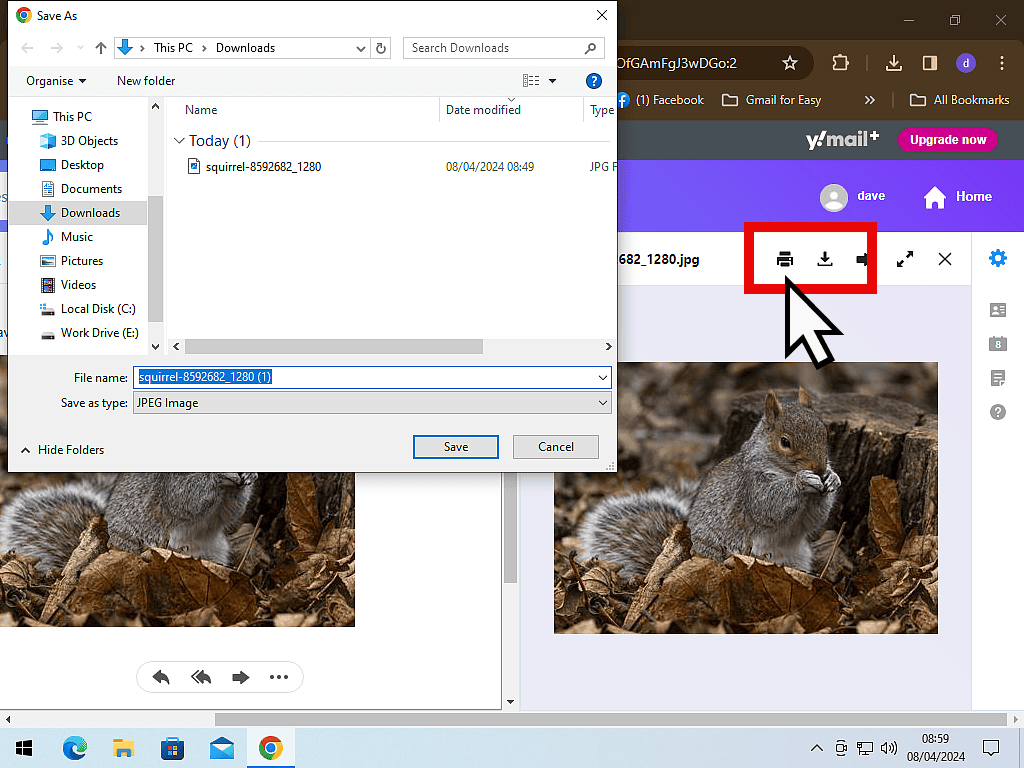
Summary.
Printing Yahoo emails is pretty straightforward once you know where to find the print button.
Printing attachments and images is a little disappointing though. You can’t just print either from Yahoo webmail, you have to download them first. Not a deal breaker, but with other email services (such as Gmail) you can print attachments and images directly from the web interface without the need to download first.